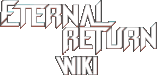Maintenance script-gpuser (talk | contribs) (Automated Import) |
No edit summary Tag: Visual edit: Switched |
||
| (16 intermediate revisions by 8 users not shown) | |||
| Line 1: | Line 1: | ||
| + | This page will serve as a basic '''how to play guide for ''{{Gamename}}'''''. |
||
| − | {{Stub}} |
||
| + | |||
| − | This page will serve as a basic '''how to play guide for ''{{Gamename}}'''''. While there is very little information available at this time, we urge you to check back often, as new information is being added all the time! Feel free to edit this guide with any tips, tricks, and suggestions. |
||
| + | ==Main menu navigation== |
||
| + | |||
| + | First, you'll see the Main Menu. In the lobby, you can view your collection of [[Character|Characters]], skins and emotes, create, modify or import saved plans, |
||
| + | |||
| + | browse the [[Item|item catalog]], Play the tutorial scenarios, head to the store, or check your stats and rank under the info tab. |
||
| + | |||
| + | Clicking Start Game allows you to choose either a Normal/Ranked Matchmade game against other players, a solo game against bots or a custom game. |
||
| + | |||
| + | There is also a tracker for your current currencies, A-Coin and NP, at the top. |
||
| + | |||
| + | [[File:Main lobby.png|border|595x595px]]<br /> |
||
| + | |||
| ⚫ | |||
| ⚫ | |||
==Controls== |
==Controls== |
||
| + | |||
| + | Once you get into a match, you can level up one of your skills. |
||
| + | |||
| + | By default, your skills will be assigned to the Q,W,E, and R keys. Each have different effects and they often work well paired with each other. |
||
| + | |||
| + | Your R skill is known as your Ultimate. It is often the strongest ability you have, but will have a long cooldown time, so you must use it only when the time is right. |
||
| + | |||
| + | ==== Default Hotkeys ==== |
||
| + | |||
| + | [[File:Keyboard.png|700px]] |
||
| + | |||
| + | {| class="wikitable" |
||
| + | |- |
||
| + | ! Color !!Type!! Description |
||
| + | |- |
||
| + | | {{Color|#f9cf5c|'''Yellow'''}} |
||
| + | || Items || 0 ~ 9 are assigned to the items in your inventory. <br> |
||
| + | - Armor: equip the corresponding item. <br> |
||
| + | - Consumable: use the corresponding item. <br> |
||
| + | - Special: set up the corresponding item in the designated area. |
||
| + | |- |
||
| + | | {{Color|#91ea3b|'''Green'''}} |
||
| + | || Character Skills || - Q, W, E, R activate character skills. <br> |
||
| + | - Activate weapon skills by pressing D. <br> |
||
| + | - Weapon skills are available from mastery level 7 and can be upgraded at level 14. |
||
| + | |- |
||
| + | | {{Color|#76e4fc|'''Blue'''}} |
||
| + | || Actions || - A : Attack move. Makes your character attack the nearest target in its range. <br> |
||
| + | - S : Stops your attack and movement. <br> |
||
| + | - H : Stops the movement. <br> |
||
| + | - X : Rest. While resting, you recover HP and SP much faster. <br> |
||
| + | - F : Reloads ammo for the gun weapons. |
||
| + | |- |
||
| + | | {{Color|#cd7ff6|'''Pink'''}} |
||
| + | || Others || - Tab : Check the scoreboard. <br> |
||
| + | - C : Check your character stats. <br> |
||
| + | - V : Check your character's masteries. <br> |
||
| + | - B : Open catalog of every item. <br> |
||
| + | - M : Check the whole map. <br> |
||
| + | - P : Check saved routes and items <br> |
||
| + | - Y : Toggle free camera |
||
| + | |||
| + | |} |
||
| + | |||
| + | ==Searching== |
||
| + | |||
| + | There are many [[Container]]s in the game, and they are very important. Each will contain an [[Item]], which will often be a [[Material|crafting material]], but they can can also contain things like [[Weapon]]s and [[Armor]] as well. |
||
| + | |||
| + | Upgrading your weapons requires you to collect and hunt for materials to improve your weapons. |
||
| + | |||
| + | [[Container#Air_Supply|Air supplies]] will also be dropped at fixed times in the game in various places, and will contain items of various rarities. |
||
| + | |||
| + | [[File:InGameSS1.png|In-game display|alt=|left|frameless|418.984x418.984px]] |
||
| + | |||
| + | |||
| + | |||
| + | |||
| + | |||
| + | |||
| + | |||
| + | |||
| + | |||
| + | ==Icons== |
||
| + | |||
| + | There are some UI icons in game that might not be clear, but each represent something involved with crafting. |
||
| + | |||
| + | {| class="wikitable" |
||
| + | |- |
||
| + | ! Icon !! Name !! Description |
||
| + | |- |
||
| + | |[[File:Operation_Guide_1.png]]|| '''Yellow Triangle''' || You need this item in order to finish your plan. |
||
| + | |- |
||
| + | | [[File:Operation_Guide_2.png]]||'''Check mark''' || You currently have the item. |
||
| + | |- |
||
| + | |[[File:Operation_Guide_3.png]]|| '''No Mark''' || Nothing! You can click on it to see where on the map you can find the item. |
||
| + | |- |
||
| + | |[[File:Operation_Guide_4.png]]|| '''Red X''' || Your character cannot equip this [[Weapon]]. |
||
| + | |- |
||
| + | |[[File:Operation_Guide_5.png]]|| '''Tools''' || You can craft an item with this and the stuff already in your inventory. |
||
| + | |- |
||
| + | |[[File:Operation_Guide_6.png]]||'''Red strikethrough'''||Areas where this item can be |
||
| + | obtained are restricted areas now. |
||
| + | |- |
||
| + | |[[File:Operation_Guide_7.png]]|| '''Crossed Question Mark''' || this item can only be obtained by hunting [[Animal]]s, from special sources (like Tree of Life), or collecting [[Container#Air_Supplies|air supplies]]. |
||
| + | |} |
||
==Tips and tricks== |
==Tips and tricks== |
||
| + | |||
| + | |||
| + | |||
[[Category:Guides]] |
[[Category:Guides]] |
||
Revision as of 02:39, 13 March 2021
This page will serve as a basic how to play guide for Eternal Return.
First, you'll see the Main Menu. In the lobby, you can view your collection of Characters, skins and emotes, create, modify or import saved plans,
browse the item catalog, Play the tutorial scenarios, head to the store, or check your stats and rank under the info tab.
Clicking Start Game allows you to choose either a Normal/Ranked Matchmade game against other players, a solo game against bots or a custom game.
There is also a tracker for your current currencies, A-Coin and NP, at the top.
Basic Gameplay
Controls
Once you get into a match, you can level up one of your skills.
By default, your skills will be assigned to the Q,W,E, and R keys. Each have different effects and they often work well paired with each other.
Your R skill is known as your Ultimate. It is often the strongest ability you have, but will have a long cooldown time, so you must use it only when the time is right.
Default Hotkeys
| Color | Type | Description |
|---|---|---|
| Yellow | Items | 0 ~ 9 are assigned to the items in your inventory. - Armor: equip the corresponding item. |
| Green | Character Skills | - Q, W, E, R activate character skills. - Activate weapon skills by pressing D. |
| Blue | Actions | - A : Attack move. Makes your character attack the nearest target in its range. - S : Stops your attack and movement. |
| Pink | Others | - Tab : Check the scoreboard. - C : Check your character stats. |
Searching
There are many Containers in the game, and they are very important. Each will contain an Item, which will often be a crafting material, but they can can also contain things like Weapons and Armor as well.
Upgrading your weapons requires you to collect and hunt for materials to improve your weapons.
Air supplies will also be dropped at fixed times in the game in various places, and will contain items of various rarities.
Icons
There are some UI icons in game that might not be clear, but each represent something involved with crafting.
| Icon | Name | Description |
|---|---|---|
 |
Yellow Triangle | You need this item in order to finish your plan. |
 |
Check mark | You currently have the item. |
 |
No Mark | Nothing! You can click on it to see where on the map you can find the item. |
 |
Red X | Your character cannot equip this Weapon. |
 |
Tools | You can craft an item with this and the stuff already in your inventory. |
 |
Red strikethrough | Areas where this item can be
obtained are restricted areas now. |
 |
Crossed Question Mark | this item can only be obtained by hunting Animals, from special sources (like Tree of Life), or collecting air supplies. |